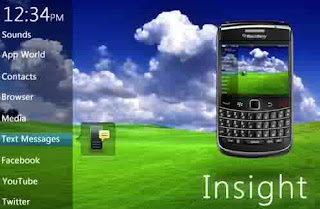You carry around your smart phone in a pocket or purse and, simply by moving – sitting, standing, walking or reaching – you accidentally press the touch screen of yoursmart phone and an app opens.
Or worse, you accidentally dial a number! The call recipient hears something…but it’s muffled and noisy because your phone is in your pocket as you talk to your friend across the table. Huh?
Slide2Open prevents accidental butt dialing forever by locking up your touch screen. No more accidental app launches, either, saving power to make calls and send texts that you actually mean to send.
Tip - When screen is locked use menu option 'Set Background Image' to change the image on the screen. Make sure you are not connected to your PC when doing this so your SD card will be available to select pictures.
• Slide2Open downloads seamlessly to sync up with your current settings. A couple of adjustments and you’re locked tight until you slide to open your smart phone to make a call or open an app.
• You’ll save time with power ups when your apps are locked tight and can’t accidentally open when you reach for the salt. Slide2Open locks down all apps until you’re ready to use them.
• Apps that run in the background remain “on top” – working silently behind Slide2Open, delivering the convenience and functionality you need when you need it.
• Incoming calls still come in, even when Slide2Open is running, so you never miss a call or make a call you don’t intend to make. You’re connected and protected from the dreaded butt-dialing-app-opening activities that we all do every day.
• Unlocking your smart phone touch screen is a breeze. Just slide the arrow across the screen and you’re good to go.
• To lock your phone, set Slide2Open as a convenience key, or just press the icon.
• Slide2Open works with most BlackBerry® touch screen models.
• Slide2Open is simplicity itself. It performs a critical function without a thought, enhancing your smart phone experience – just like all of the BlackBerry® apps JaredCo builds.
• Slide2Open is stylish when locked and elegant to use.
• Oh, and one more thing: Slide2Open is totally, awesomely FREE. You don’t pay a penny for an app that delivers a great experience every time you pull out yoursmart phone.
No more power drains, no more accidental phone calls, no more confused call recipients wondering what that muffled rustling is all about. Again!
Download Slide2Open to keep going all day, every day, with the power you need to stay connected, without accidental power drains or confused listeners on an open line.
JaredCo – we build apps with purpose, and we support every app we design. Even the freebies. So end butt dialing forever with Slide2Open to ensure a great BlackBerry® experience no matter where you carry your smart phone.
For OS 5.0 Model : Pearl 9100 3G, Pearl 9105 3G, Curve 8520, Curve 8530, Curve 8900, Curve 8910, Curve 8980, Bold 9000, Curve 9300 3G, Curve 9330 3G, Tour 9630, Bold 9650, Bold 9700, Storm 9500/9530, Storm2 9550/9520
For OS 6.0 - 7.0 Model : 85xx, 89xx, 90xx, 91xx, 93xx, 95xx, 96xx, 97xx, 98xx, 99xx
Aplication BlackBerry Slide2open By bbota.cn